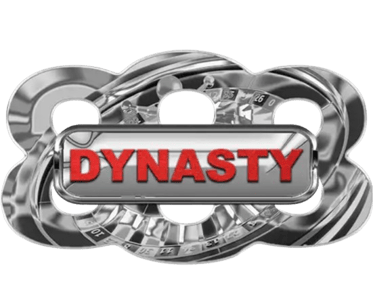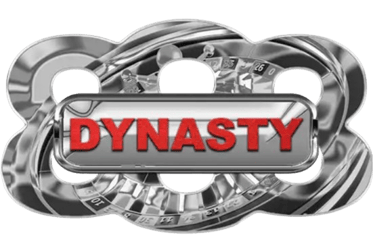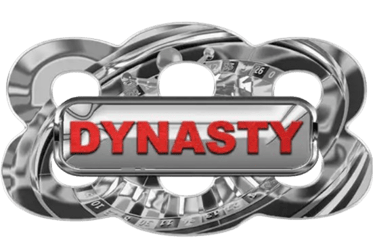How to Cash Out Winnings via GCash and PayMaya at DYNASTY888
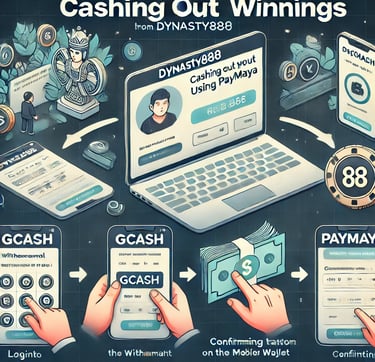
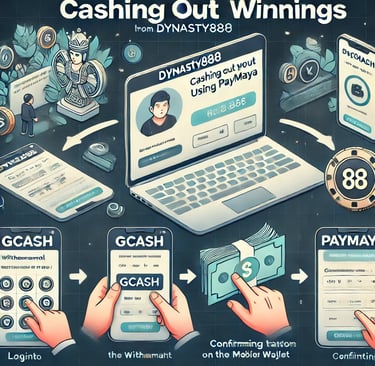
Leave Comment/by H/July 8 2024
Step 1: Log into Your Account
First, log into your DYNASTY888 account using your username and password. Once logged in, navigate to the cashier or banking section of the website.
Step 2: Select Your Withdrawal Method
In the cashier section, you will see a list of available withdrawal methods. Choose either GCash or PayMaya as your preferred method for cashing out your winnings.
Step 3: Enter Withdrawal Amount
After selecting your preferred method, enter the amount you wish to withdraw. Make sure the amount meets the minimum withdrawal requirements specified by DYNASTY888.
Step 4: Provide Payment Details
For GCash:
Enter your GCash mobile number.
Confirm the details and proceed with the transaction.
You will receive a notification on your GCash app to verify the withdrawal.
For PayMaya:
Enter your PayMaya account information.
Confirm the details and proceed with the transaction.
You will receive a notification on your PayMaya app to verify the withdrawal.
Step 5: Confirm the Transaction
After you have entered all the necessary details and confirmed the transaction, DYNASTY888 will process your withdrawal request. The processing time may vary, but it is typically quick, allowing you to access your funds promptly.
Step 6: Check Your Account Balance
Once the transaction is processed, the funds should be credited to your GCash or PayMaya account. Check your mobile wallet balance to ensure the amount has been successfully transferred.
Benefits of Using GCash and PayMaya
Convenience: Both GCash and PayMaya offer a user-friendly interface and quick transaction processing, making it easy to withdraw your winnings.
Security: These mobile wallets use advanced security measures to protect your financial information, ensuring that your transactions are safe and secure.
Instant Access: Withdrawals made using GCash and PayMaya are processed quickly, allowing you to access your winnings almost instantly.
Additional Tips
Ensure Sufficient Balance: Make sure your GCash or PayMaya account has sufficient balance to receive the withdrawal amount.
Verify Details: Double-check your mobile wallet details before confirming the transaction to avoid any delays.
Stay Updated: Keep an eye on any notifications from DYNASTY888 regarding your withdrawal status.
If you encounter any issues during the withdrawal process or have any questions, our customer support team is available 24/7 to assist you. Contact us via live chat, email, or phone for prompt support.
By following these steps, you can easily and securely cash out your winnings from DYNASTY888 using GCash and PayMaya, ensuring a seamless and convenient gaming experience. Happy gaming!