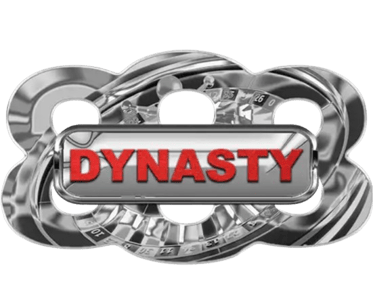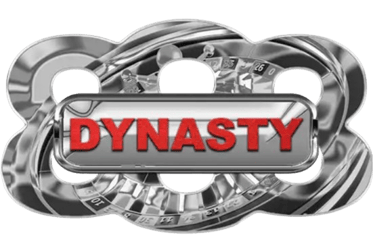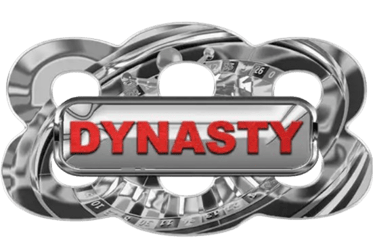How To Login
Accessing your gaming world at DYNASTY888 is straightforward. Follow these simple steps to log in and start enjoying your favorite online games.
Step 1: Navigate to the Website
First, go to our homepage. Locate the "Login" button, which is typically positioned in the upper right corner of the screen. This is your gateway to entering your account.
Step 2: Enter Your Login Credentials
On the login page, you'll be prompted to enter your username and password. These are the details you set up when you registered your account. Make sure you enter them accurately to avoid any login issues.
Step 3: Troubleshooting Login Issues
If you encounter any difficulties logging in, such as forgetting your password, simply click on the 'Forgot Password' link provided on the login page. Follow the instructions to reset your password. This usually involves verifying your identity and setting a new password via an email link.
Step 4: Secure Your Account
Always ensure that your login information is kept confidential and that you log out of your account when you're finished playing, especially if you're using a shared or public computer. This helps protect your account against unauthorized access.
By following these steps, you can quickly and securely access your account at DYNASTY888 and dive into a thrilling gaming experience. Enjoy your time with us!