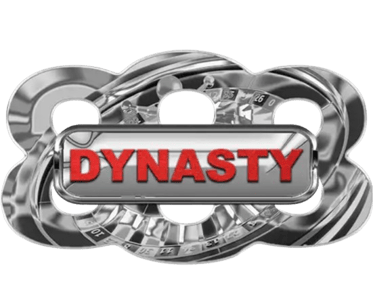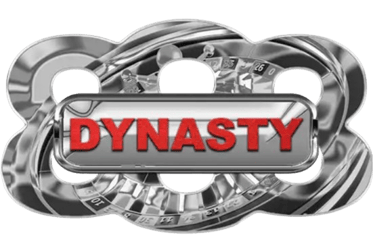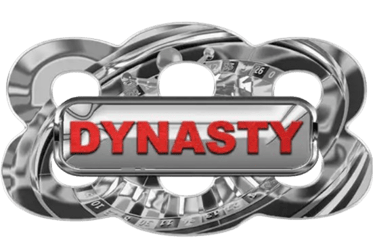How To Cashout
Withdrawing your winnings from DYNASTY888 using GCash and PayMaya is a straightforward and secure process. Here’s a detailed guide to help you cash out your funds efficiently using these popular mobile wallet services.
Step 1: Log into Your Account
Start by logging into your DYNASTY888 account using your username and password. Navigate to the cashier or banking section of the website, where you will find the option to withdraw your funds.
Step 2: Select Your Withdrawal Method
In the withdrawal section, choose GCash or PayMaya as your preferred method. Both of these mobile wallet services are secure and widely used in the Philippines, making them ideal for quick and safe transactions.
Step 3: Enter Your Withdrawal Details
After selecting your preferred method, you will need to enter the required details. For GCash, this includes your GCash mobile number. For PayMaya, you will need to provide your PayMaya account information. Ensure that all details are accurate to avoid any delays in processing your withdrawal.
Step 4: Confirm the Withdrawal
Once you have entered your details, confirm the withdrawal request. Your request will then be processed by the DYNASTY888 team. You may receive a notification or prompt to verify the transaction through your mobile wallet app, which helps ensure the security of your funds.
Step 5: Receive Your Funds
After your withdrawal request has been processed, the funds will be transferred to your GCash or PayMaya account. The processing time can vary, but it is typically quick, allowing you to access your winnings promptly. Check your mobile wallet balance to confirm the receipt of your funds.
By following these steps, you can easily and securely cash out your winnings from DYNASTY888, allowing you to enjoy your rewards with peace of mind.