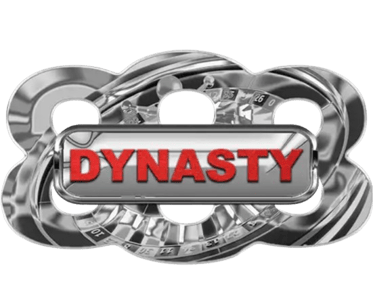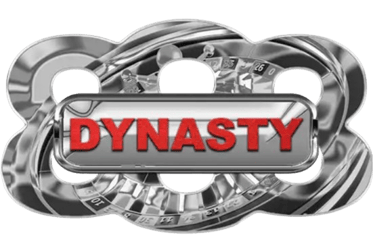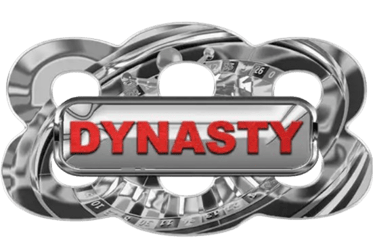How To Reset Password
Resetting your password at DYNASTY888 is a quick and secure process designed to help you regain access to your account with ease. Here’s a step-by-step guide on how to reset your password:
Step 1: Go to the Login Page
Navigate to the login section on our website. Below the password entry field, you will find a link labeled ‘Forgot Password?’ Click this link to begin the password reset process.
Step 2: Provide Your Registered Email
You will be prompted to enter the email address associated with your account. It's important to use the email address you registered with, as the password reset link will be sent to this email.
Step 3: Check Your Inbox
Look for an email from DYNASTY888 in your inbox. The email will contain a password reset link. If you don't see the email within a few minutes, check your spam or junk folder to ensure it hasn't been misdirected.
Step 4: Set Your New Password
Click on the reset link provided in the email. You will be redirected to a secure page where you can create a new password. Choose a strong password that includes a mix of letters, numbers, and symbols to enhance the security of your account.
Step 5: Complete the Process
After setting your new password, you will typically receive a confirmation that your password has been changed successfully. You can now use your new password to log into your account.
Should you experience any difficulties during this process or need further assistance, our customer support team is available 24/7 to help you resolve any issues quickly and efficiently.