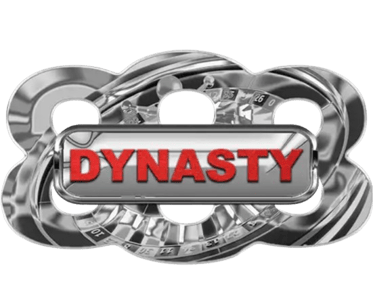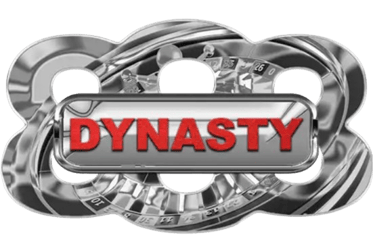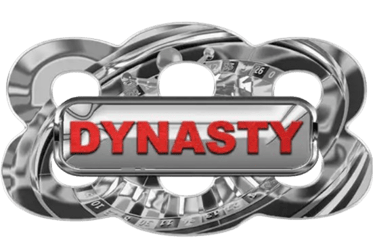How To Check Valid Turnover
Checking your valid turnover at DYNASTY888 is an essential step to understand your eligibility for bonuses, promotions, and withdrawals. Here's a simple guide on how to check your valid turnover on our platform:
Step 1: Log into Your Account
Start by logging into your DYNASTY888 account using your username and password. Navigate to your account dashboard, where you can manage and review various aspects of your gaming activity.
Step 2: Access the Transaction History
Once in your dashboard, look for the section labeled ‘Transaction History’ or ‘Betting History.’ This section provides detailed records of all your bets and transactions made on the platform.
Step 3: Review Your Betting Activity
In the transaction history, you will see a list of your bets, including the amounts wagered and the outcomes. Your valid turnover is the total amount of money you have wagered on qualifying games. This figure excludes any bets placed with bonus funds or on non-qualifying games as specified in the promotion terms and conditions.
Step 4: Calculate Your Turnover
Some platforms provide a direct summary of your valid turnover, while others may require you to manually add up your bets. Make sure to review the terms of the specific promotion or bonus to understand which bets qualify towards your turnover requirement.
Step 5: Contact Customer Support if Needed
If you have any difficulties finding or calculating your valid turnover, don’t hesitate to contact DYNASTY888 customer support. Our support team is available 24/7 to assist you with any queries and provide clarification on your betting activity and turnover requirements.
By following these steps, you can easily keep track of your valid turnover at DYNASTY888, ensuring you meet the necessary requirements for bonuses and withdrawals. This helps you maximize your gaming experience and enjoy all the rewards our platform has to offer.