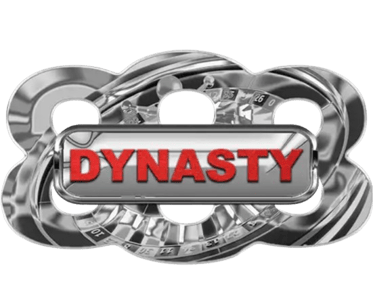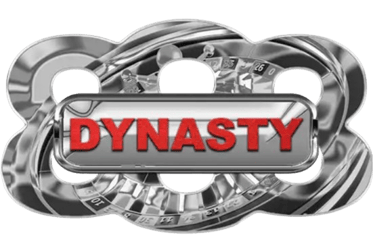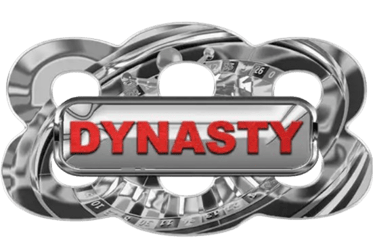How to Cashin
Cashing in to your DYNASTY888 account using GCash and PayMaya is a simple and secure process designed to enhance your gaming experience. Here’s a step-by-step guide to help you fund your account quickly and efficiently using these popular mobile wallet services.
Step 1: Log into Your Account
Start by logging into your DYNASTY888 account using your username and password. Once logged in, navigate to the cashier or banking section of the website. This is where you will find the options for depositing funds into your account.
Step 2: Select Your Payment Method
In the cashier section, you will see a list of available payment methods. Choose either GCash or PayMaya as your preferred option. Both of these mobile wallet services are highly trusted and widely used in the Philippines, providing a secure and convenient way to transfer funds.
Step 3: Enter Your Details
After selecting GCash or PayMaya, you will be prompted to enter the necessary details. For GCash, this includes your GCash mobile number. For PayMaya, you will need to provide your PayMaya account information. Ensure that all details are accurate to avoid any delays in processing your deposit.
Step 4: Confirm the Transaction
Once you have entered your payment details, confirm the transaction. You will receive a notification or prompt on your mobile wallet app to verify the payment. Follow the instructions provided by GCash or PayMaya to complete the transaction securely.
Step 5: Check Your Account Balance
After the transaction is complete, the funds should be credited to your DYNASTY888 account almost instantly. You can check your account balance to confirm the deposit. With your account funded, you are now ready to enjoy the wide range of games and features available on our platform.