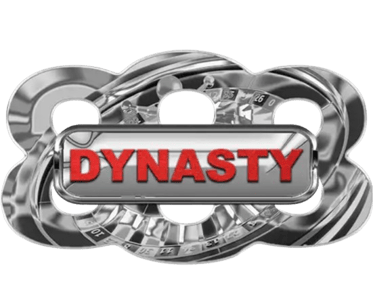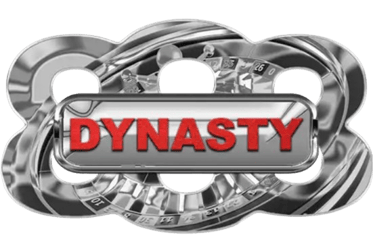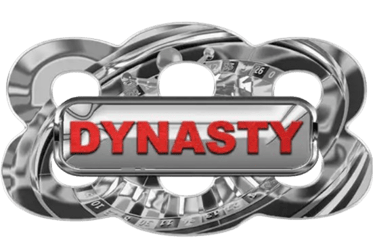Guideline Relating Forgot Password
If you ever find yourself unable to recall your password at DYNASTY888, don't worry. Our straightforward process ensures you can quickly regain access to your account. Here’s how you can reset your password:
Step 1: Access the Login Page
Navigate to the login page on our website. Below the field where you normally enter your password, you’ll find a link labeled ‘Forgot Password?’ Click this link to initiate the password reset process.
Step 2: Enter Your Email Address
You will be prompted to enter the email address associated with your account. This is a crucial step as a password reset link will be sent to this email. Make sure you enter the correct email address to receive the necessary instructions.
Step 3: Check Your Email
After submitting your email, check your inbox for a password reset email from DYNASTY888. This email will contain a link that you must click to proceed. If you don’t see the email shortly, be sure to check your spam or junk mail folder.
Step 4: Reset Your Password
Click on the link in the email, which will direct you to a secure page where you can set a new password. Choose a strong, unique password that you haven’t used before on our site to ensure the security of your account.
Step 5: Confirmation
Once you’ve successfully reset your password, you’ll receive a confirmation message. You can now use your new password to log into your account.
If you encounter any issues during this process or do not receive the reset email, do not hesitate to contact our customer support for assistance. They are available 24/7 to help resolve any login or account access issues you might have.